File Extension - What does file extension mean?
Definition of FILE EXTENSION:
Also known as a file name extension, this is an extra set of characters at the end of a file name to provide information about that file, such as the software used to create the file (which can also be used to open and edit the file), the format the file is saved in, or the intended use of a file. The extension is usually 3 or 4 characters long and is separated from the rest of the file name by a full stop (although it is possible for the file name itself to also contain full stops).
By default, file extension are usually hidden, although it is possible to view the properties of individual (or multiple) files (including the file extension) or to turn on settings that will show file extensions for all saved files.
At Label Planet, we supply free templates for our customers to download and use; the Word templates have the file extension .docx and the PDF templates have the file extension .pdf.
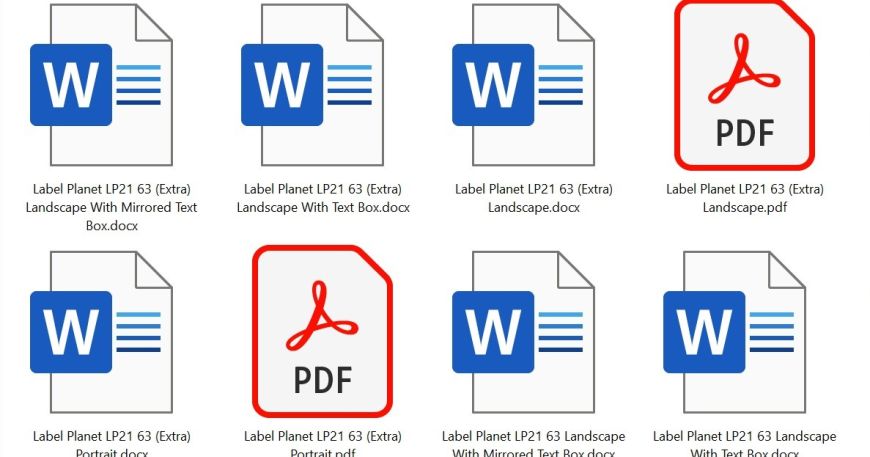
Here is the Harvard-style citation to use if you would like to reference this definition of the term file extension:
Label Planet (2020) What does file extension mean? | File Extension Definition. Available at: https://www.labelplanet.co.uk/glossary/file-extension/ (Accessed: January 1, 2024).
Related Questions
 Label Planet
Label Planet